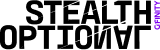The Keychron K5 Max is a full-size mechanical keyboard that sets itself apart with its ultra-slim, low-profile design—a standout feature in a market full of bulkier alternatives. It’s a distinctive edge that adds to the appeal of what’s already a feature-packed device. That said, with a price tag hovering around the £100 mark (depending on your chosen configuration), you do have to pay a decent price for everything this keyboard brings to the table (or desk, in this case).
Luckily, I’ve had the chance to go hands-on with the Keychron K5 Max over the past few weeks, putting it through its paces in both work and game scenarios. Here’s how it held up—what stood out and what could be better.
Design and Build Quality
The first thing that immediately stands out about the Keychron K5 Max is just how ultra-slim and streamlined it is. This is, in my opinion, the main selling point of the keyboard, and it’s something that sets it apart from most full-size mechanical boards on the market.
Thanks to its LSA (low profile spherical-angled) keycaps, the keyboard measures only around 2.5cm at its thickest point (based on my own measurements), making it incredibly sleek without sacrificing functionality.

Keychron has also redesigned the stabilizers for this model. According to the brand, the goal was to keep everything level with the switches while reducing wobble on the larger keys, like the spacebar, backspace, and shift keys. From my experience, this redesign seems to have worked well. The big keys feel stable and responsive, with minimal rattle, which adds to the overall typing comfort.
One feature I genuinely appreciated was the three levels of adjustable typing angle. Personally, I preferred using the highest setting with the flip-out feet, which offered a more ergonomic typing experience. It’s a subtle but welcome upgrade, especially considering that the Q6 Max I reviewed previously doesn’t include this level of angle adjustment.
That said, there’s no built-in wrist rest here. While you could always buy one separately, it’s not ideal. Still, I wouldn’t call it a dealbreaker—more of a “nice-to-have” than a necessity for most users.
I will also add that the K5 Max doesn't feel immensely premium. It's good, don't get me wrong, but it's largely made from plastic (from what I can tell), which doesn't give it the same premium weight or feel as something like the aforementioned and, admittedly more expensive, Q6 Max (which has a metal base).
The keycaps deserve a shoutout, though—they’ve got a nice matte finish and come in a subtle grey color scheme, accented only by an orange ESC key. It’s a clean, understated look that would fit right in on any office desk. The only thing is the open space beneath them. Even in just a week or so of me using the keyboard, dust and dirt built up under each key cap, so you may need to clean this device more than you would a regular keyboard.
Portability and Everyday Use
Despite being a full-size keyboard, the Keychron K5 Max manages to stay impressively portable thanks to its ultra-slim design and relatively light weight, coming in at just 720g (1.59 lbs). At 424 mm x 119 mm, though, it’s not exactly compact compared to anything tenkeyless, but the slim profile definitely helps make it a more travel-friendly option than most mechanical boards in this size category.

While I didn’t personally take it out of the house during testing, I could easily see it sliding into a backpack or laptop bag without too much hassle. It’s light enough that it won’t weigh you down, and with a bit of protection—either a dedicated carry case or even just the box it comes in—it would be a solid option for on-the-go typing or working remotely.
Of course, you’ll still need the desk space to accommodate its full-size footprint, but as far as mechanical keyboards go, the K5 Max strikes a great balance between usability and portability for everyday use.
Switch Options, Keycaps, and Typing Experience
As touched on already, the Keychron K5 Max is a full-size keyboard, complete with a dedicated number pad and low-profile design. This is achieved through Keychron’s use of low-profile Gateron mechanical switches (available in red or brown). These switches are said to be 31% slimmer than standard mechanical switches, which plays a big role in keeping the keyboard ultra-slim without sacrificing that satisfying mechanical feel.
The board also features low-profile double-shot PBT keycaps, which feel great under the fingers. Unfortunately, they don’t really allow the RGB backlighting to shine through (more on this later), but they do feel more durable than typical ABS caps and are a solid choice if you prefer a clean, minimalist aesthetic.

I would say typing on the K5 Max is a genuinely comfortable experience. I found it smooth, responsive, and accurate in day-to-day use. I rarely made typos and felt it handled my daily workload (as someone who works from home full-time) easily. The inclusion of IXPE acoustic foam helps dampen sound, and while it’s not quite as whisper-quiet as the Q6 Max, it’s still impressively silent for a mechanical keyboard—especially one this slim.
There’s also hot-swappable support, which lets you swap out the low-profile switches to tailor the feel even further—though I didn’t test that feature myself. It’s a great option for tinkerers who want to fine-tune their typing experience.
That said, while the K5 Max is excellent for productivity and general use, it might fall just a touch short for fast-paced or competitive gaming—particularly in wireless mode, where the polling rate drops to 90Hz (compared to 1,000Hz when wired). I noticed a hint of latency during use and testing—nothing dramatic and into the seconds rather than milliseconds, but if you're a serious gamer, you might want something snappier or consider switching out the switches for something faster.
Connectivity and Wireless Performance
One of the standout features of the Keychron K5 Max is its versatile tri-mode connectivity. You can use it via USB-C, Bluetooth 5.1, or the newer 2.4GHz wireless option for a more responsive wireless experience. I primarily used the USB-C for the lowest latency connection possible, but, really, both the wireless and Bluetooth modes seemed equally great for everyday use.
Bluetooth mode allows you to pair up to three devices at once—be it a laptop, phone, or tablet—and switch between them seamlessly. This multitasking feature works just as advertised, and the toggle switch on the back makes managing connections straightforward. You will need to check the manual for key combinations to activate Bluetooth pairing mode, but setup is fairly simple once you're up and running.

Another bonus is its dual OS support. The K5 Max ships with a Mac layout by default but remains fully compatible with Windows. There’s a physical switch on the back to toggle between the two systems, and Keychron includes extra keycaps so you can swap out Mac-specific keys if you’re on Windows. It’s a thoughtful inclusion that adds to the keyboard’s overall flexibility.
Battery Life and Charging
Battery life on the Keychron K5 Max is solid, especially if you’re using it wirelessly with the backlighting turned off. Keychron claims up to 110 hours of use in that mode, and while I didn’t fully push it to its limit, it easily lasted several days of work without needing a recharge. Even with RGB on at the lowest brightness, it’s rated to last around 70 hours, which is still plenty for most users.
The included USB-C cable makes charging quick and straightforward when the time does come to recharge it. You can also just plug it directly into your PC or laptop, so downtime is essentially non-existent if you need it to consistently work while you, well, work.
Customization and Software
The Keychron K5 Max is fully customizable using Keychron's open-source Launcher, letting you:
- Record macros for complex key sequences
- Customize key bindings
- Edit and control the backlighting
- Check for firmware updates and wireless firmware updates
- Key test and send bug reports

The keyboard also includes four additional function keys, disguised by PlayStation-style icons—circle, triangle, square, and 'X'. Although they may seem game-ready, they’re entirely customizable and can be programmed for whatever shortcuts or macros you need using the software.

I mostly explored the different RGB lighting effects and tested out different key bindings using the Launcher. In fact, the RGB version I received offers 22 lighting modes, which look decent in low light. As mentioned before, though, the backlight isn’t particularly visible during the day due to the opaque keycaps—so if vibrant lighting is a priority, you might want to consider swapping in a set of translucent caps (which Keychron does sell separately).
Overall, the software is intuitive and powerful, giving you a lot of flexibility if you enjoy tweaking and personalizing your setup.
Value for Money
While you’ll definitely find more budget-friendly options on the market, and even more high-end models within Keychron’s own lineup, what sets the K5 Max apart is its smart balance of performance, design, and portability. It’s rare to find a mechanical, full-size keyboard that’s also this lightweight and ultra-slim, and that’s largely thanks to Keychron’s clever manufacturing.
For those after something cheap and cheerful, this probably isn’t it. But if you’re looking for a sleek, feature-rich keyboard that offers hot-swappable switches, tri-mode connectivity, and strong customization potential, the K5 Max represents great value for its price point. You also get peace of mind with a 1-year warranty and returns accepted for faulty or quality issues, which only adds to the overall package.
Final Verdict: Should You Buy the Keychron K5 Max
The Keychron K5 Max is an excellent choice for anyone after a full-size mechanical keyboard that’s ultra-slim, lightweight, and feature-rich. It’s ideal for remote workers and, ultimately, anyone who values a clean aesthetic, hot-swappable switches, and strong customization without the bulk of a traditional mechanical board. The tri-mode connectivity, solid battery life, and comfortable typing experience make it a practical daily driver, and it offers versatility with both Mac and Windows support.
That said, it might not be the best fit for hardcore or competitive gamers, particularly due to some latency in wireless mode. It also lacks a built-in wrist rest and doesn’t scream “premium” in build, so if you're after a luxurious, heavy-duty feel, you may want to look higher up Keychron’s range.