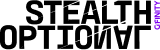The Boulies MagVida is not some random sequel to the 2010 first-person shooter MAG; it's actually a new contender in the premium standing desk market, and while its price tag of $799.99 (£679.99) may raise eyebrows, it brings some genuinely interesting features to the table (pardon the pun).
Known for its ergonomic chairs, Boulies has taken a bold step into a new direction with this release, but has included some nice touches like programmable height presets and a fully magnetic underside for modular customization to help its MagVida stand out. But do these extras truly justify the cost? After spending a few weeks using the desk daily, here's what I think.
Unboxing and Assembly
The Boulies MagVida comes in two main packages, both of which are substantial in weight. While this gives a hint to its build quality, it also means, in my case anyway, it was a two-person job to assemble the desk. Fortunately, however, the key components come pre-assembled: the legs, fixings, and major elements on the desktop are already in place, which saves a lot of time and, if we're honest, takes a lot of guesswork out of setup. Really, all that’s left to do when you unbox the MagVida is screw the legs into position, tighten a few bolts, and attach the height adjustment unit and it's ready to go (pictured below).

One of the major features of this desk is its magnetic underside, which is extremely convenient for assembly. Additions such as the cable management and drawer are a breeze to install, as there is no extra drilling or alignment headaches to contend with. All I had to do was snap them on where needed, though they're easy to move if you find you've placed them in the wrong position.
Now, Boulies claims you can get everything set up in “7 simple steps” and have the desk ready in under 5 minutes, but real-world assembly is definitely a longer process. Still, you can get this desk set up within half an hour, I'd say. Plus, there are no additional tools needed, as everything comes neatly packed inside the boxes it comes in.
Design and Build Quality
Design-wise, the Boulies MagVida is quite minimalist yet modern. I was sent the black version (it’s also available in white), and while the matte finish gives it a sleek, professional look, I found it attracted dust quite easily. It just seemed to cling to the surface, which is probably down to the slightly textured finish of the desktop. The thing is, the desktop's texture gives extra grip, so you should find your setup stays firmly in place without any slipping or sliding.
Structurally, it's incredibly robust. With a 3-column T-leg frame, it can support up to 120kg (265 lbs), according to Boulies. I didn’t go out of my way to test that limit, but I can confirm it’s more than sturdy enough to sit on without a hint of wobble or flex. The frame feels dense and grounded, with a sense of reliability that’s obvious the moment you start using it.
Beyond the up-and-down motorized function, I would say the standout feature here is the magnetic underside of the desktop, as mentioned before. The reason I say this is because you can attach magnetic accessories like cable trays, drawers, or holders without screws or permanent fixtures. This helps to keep things flexible and clean, especially if you're the type who likes to tinker with your workspace layout.
Height Adjustability and Range
The other standout feature of the Boulies MagVida is its precise height adjustability. You can make tiny, incremental changes, literally by the millimeter, thanks to the built-in digital screen that shows real-time height readings. This level of precision means you’re not locked into just a few preset options; you can dial in the exact height that feels right for you, whether you’re sitting, standing, or somewhere in between.

The range itself is generous, spanning from 61.5cm to 127cm, which comfortably accommodates a wide variety of body types and seating or standing preferences. It's really easy to adjust as well, which makes it quick and simple when it comes to finding your ergonomic sweet spot.
It's also whisper-quiet. It measures ≤45dB, according to Bouiles, which does appear to be true from what I saw (or heard in this case). It gets louder the longer you hold the Up/Down, but you definitely can't consider it loud at any point. In fact, the loudest part of it is the noise it makes when you turn it on at the plug. That took me by surprise initially, but even that isn't that loud and shouldn't cause much distraction if you're using this desk in a shared workspace.
Desk Features
The Boulies MagVida desk comes with a set of smart, user-friendly features that really round out the experience. For starters, it includes three programmable height presets, which are incredibly easy to set up. Just press the “S” button followed by one of the numbered slots (1, 2, or 3), and your preferred height is saved. I personally used two, one for sitting and one for standing, but having a third option available is a nice bonus, especially if you’re sharing the desk or using it for different tasks.

The desk also includes anti-collision technology, which is a useful safety feature that automatically stops movement if it detects an obstacle. I didn’t intentionally test this out, but with pets around at home, I found it reassuring to know it’s there should I have needed it. That said, the movement speed isn’t overly fast, so even without this feature, you'd likely have time to stop it manually if something got in the way.
For added peace of mind, there’s also a built-in Child Lock function. It’s a small but important detail if you have little ones who might be tempted to play with the controls.
Altogether, I would say these features take the MagVida desk beyond being just a functional standing desk, as it's also incredibly safe and convenient to adjust the height of.
Cable Management and Organization
The desk gets major ticks from me when it comes to cable management and organization, with the magnetic design making a huge difference here.
The desk comes with a set of magnetic silicone straps that are genuinely useful for keeping cables tidy and out of the way. They snap neatly onto the underside of the desk and can be repositioned as needed, which makes adjusting your setup incredibly easy. Paired with the under-desk magnetic tray, they help create a clean, clutter-free workspace without needing to drill or screw anything into place.
That said, there are a couple of trade-offs to note. If you attach the magnetic desk accessory to the front of the desk, as I initially did, you may run into clearance issues with your chair. In my case, using the Boulies Master Rex, the armrests bumped up against the tray (desk set to around 78cm), making it hard to tuck the chair in properly. Also, while the tray is great for holding small items, it’s not built for heavy loads (maximum weight is 1.5kg), and will detach if overloaded.

There’s also a magnetic hook for hanging headphones or bags, which is a simple but really handy addition for keeping your desktop clear. This one holds surprisingly well, with the hook requiring quite a bit of force to remove, which is reassuring in terms of stability.
Overall, the organization features are well thought out and make full use of the desk’s magnetic underside, keeping things functional and flexible. But, just be wary of where you place the magnetic draw attachment if you decide to opt for it alongside the desk itself.
Desktop Space and Surface Material
The MagVida offers a generous amount of desktop space, measuring 140cm in length and 70cm in depth. It’s wide enough to comfortably support a full setup, including multiple monitors, a keyboard, mouse, speakers, and even a few extra peripherals, with room to spare—though if you invest in the hook accessories, a lot of that can be hidden beneath. Also, the 68cm-wide desk feet also give it a grounded feel without encroaching too much on legroom.
As mentioned before, the surface has a subtle, grippy texture that helps prevent things from sliding around. It’s a small touch, but it makes a difference in day-to-day use. But, as I said before, the textured surface does tend to collect dust more noticeably, so it may require more frequent wiping to keep it looking clean.

Price and Value for Money
At $799.99 (£679.99), the Boulies MagVida desk sits firmly at the premium end of the market. There’s no denying it’s an expensive option, especially when you consider that similar-sized standing desks from places like IKEA can be had for several hundred pounds less. I actually own one of those IKEA models myself, and the core functionality isn’t wildly different.
Where the MagVida starts to justify its higher price is in the details. The magnetic underside and accessories are unique and genuinely useful, offering a level of modular customization you don’t get with most other desks. You’re also paying for easy assembly and a refined user experience overall.
Still, it’s a big investment, and whether it’s worth it will depend on how much you value those extras. On the plus side, though, Boulies backs the desk with a 5-year limited warranty and a 14-day return policy, which helps soften the risk a bit.
Final Verdict: Should you buy the MagVida standing desk?
The Boulies MagVida standing desk is a premium product that offers several great features, a sturdy build, and standout flexibility thanks to its magnetic underside.
Assembly is straightforward, daily use is smooth and whisper-quiet, and the customization options, from height presets to accessory placement, are genuinely useful. However, it’s not without a few caveats, particularly its higher price point and some clearance limitations depending on how you set it up.
You should buy the MagVida if:
- You want a high-quality standing desk with excellent build quality and stability
- Magnetic cable management and modular accessories appeal to you
- You appreciate precise, whisper-quiet height control with programmable presets
- A clean, clutter-free setup is important to you
- You’re okay paying extra for quality-of-life features
You might not want to buy it if:
- You’re on a tighter budget and don’t need the magnetic extras
- You already own a decent standing desk with similar core functions
- Dust accumulation on textured surfaces is a dealbreaker for you
Overall, if you value design, modularity, and build quality, and you're willing to pay for it, the MagVida is a standout option that you should definitely consider before making your next desk purchase.